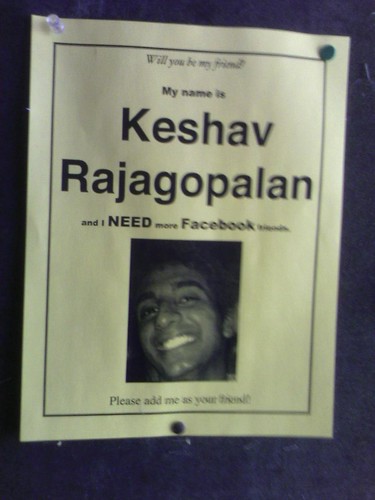Below, I quickly review some of the articles related to lifestreaming that I gleaned mostly from a search of the ACM Digital Library. I'll soon continue this literature search by branching out to other sources.
Fertig, S., Freeman, E., and Gelernter, D. (1996). Lifestreams: an alternative to the desktop metaphor. In CHI ’96: Conference companion on Human factors in computing systems, pages 410–411, New York, NY, USA. ACM Press.
In its earliest incarnation, described here, Lifestreams was conceived as a substitute for the familiar desktop metaphor. Rather than filing away documents hierarchically, in "folders" on the "desktop," Lifestreams put them in a virtual stack (my term, not theirs): a time-ordered stream of documents that functions as a diary of electronic life. Users could create "substreams" of documents with persistent searches. Lifestreams was desktop-oriented, not collaborative, and strictly functioned as an interface to documents rather than as a tool for sharing and monitoring document use per se. It represented timestamped systems events.Freeman, E. and Gelernter, D. (1996). Lifestreams: a storage model for personal data. SIGMOD Rec., 25(1):80–86.
Like the Fertig et al. article, this one focuses on Lifestreams as a substitute for the desktop metaphor. Among other things, the authors argue that individual documents should not need names; storage should be handled automatically by the system.One real breakthrough here is that "the system should provide sophisticated logic for summarizing or compressing (and where appropriate, for picturing or animating) a large group of related documents of which the user wants a concise overview" (p.80). This sounds a lot like a way of inductively representing structural characteristics of a given genre. The authors' specific example, is a portfolio summary (p.84).
Although the focus in the article is primarily on the desktop, the authors also argue that "computers will eventually be used not as independent data storage devices, but as 'viewports' to data stored and maintained on the Net" (p.81). This is the thin-client approach that seemed so outdated in 1996 and so fresh now. The authors argue that eventually, all of this collected information should be on the net so that any device you use contributes to your lifestream.
The lifestream includes not just every document you create, but also every document other people send you. Authors envision one's lifestream as starting with one's electronic birth certificate (p.81), and stretching into the future ("reminders, calendar items, to-do lists").
Interestingly, researchers reported early social bookmarking by copying URLs from one researcher's lifestream to another (p.85).
Rekimoto, J. (1999). Time-machine computing: a time-centric approach for the information environment. In UIST ’99: Proceedings of the 12th annual ACM symposium on User interface software and technology, pages 45–54, New York, NY, USA. ACM Press.
Life Lifestreams, TimeScape was a desktop environment. But unlike Lifestreams, this Java-based environment acknowledged the value of spatially organizing files. TimeScape worked by "combining a spatial arrangement of information with a chronological navigation mechanism" (p.46). This environment provided different visualizations, such as desktop, timeline, and calendar views, and it provided search results with time indexes.Rekimoto argues, like Freeman and Gelernter, that events should be shared among devices suchg as desktops, PDAs, and digital whiteboards. In addition, Rekimoto argues for linking events with physical contexts and time (p.51).
Adar, E., Kargar, D., and Stein, L. A. (1999). Haystack: per-user information environments. In CIKM ’99: Proceedings of the eighth international conference on Information and knowledge management, pages 413–422, New York, NY, USA. ACM Press.
The same year that Rekimoto published on TimeScape, Adar et al. published on MIT's Haystack project. Haystack was an information retrieval system meant to track an individual's corpus of documents and interactions; the metaphor used to frame Haystack was that it should function as an individual's bookshelf as opposed to a massive library.Haystack was not about system events so much as it was about storing and retrieving designated documents. But like Lifestreams and TimeScape, Haystack was conceived as a storage environment: it tried to solve the problem by incorporating all information into itself. And the authors add that this is a "one person, one machine" solution: "Our approach lets each user have more cycles dedicated to them than they could get from any centralized tool. We can therefore apply more sophisticated search techniques without worrying about resource limitations" (p.418). Furthermore, Haystack give the user "at least the psychological illusion of more privacy, so that a user will be willing to commit more personal preference information to the system" (p.418).
Compare its complex, individually oriented three-layer architecture with the much simpler and more effective way that del.icio.us and similar social bookmarking services work: whereas Haystack aims to pull all information into its own database and relate them that way, del.icio.us leaves the information where it's found and allows people to create and share their own indexes to that information. This simpler solution is far more scalable and sustainable, and in retrospect, the loss of privacy is more than offset by the gain of social capital.
Dourish, P., Edwards, W. K., LaMarca, A., Lamping, J., Petersen, K., Salisbury, M., Terry, D. B., and Thornton, J. (2000). Extending document management systems with user-specific active properties. ACM Trans. Inf. Syst., 18(2):140–170.
The notion behind this system, called "Placeless Documents," is that documents should be managed through their properties rather than their locations. "Document properties are features of a document that are meaningful to users, rather than to the system" (p.142). These properties include timestamps but also size, topic, etc. Again, this is a replacement for the desktop metaphor, at least where document management is concerned.Bianco, M. (2000). An interface for the visualization and manipulation of asynchronous collaborative work within the DISCIPLE system. Master’s thesis, Rutgers, New Brunswick, New Jersey.
Bianco reports on EventStreams, "a series of tools which aid in the visualization and review of a collaborative project" that is instantiated in the DISCIPLE environment, "a collaboration-enabling framework which allows multiple team members in disparate, geographically diverse locations to work together on a project" (p.ii). Unlike most of the projects we've seen so far, DISCIPLE is explicitly oriented toward collaboration, and EventStreams are explicitly for visualizing collaboration. Bianco describes several visualizations that are useful for this purpose, many cribbed from Lifestreams:- Stream
- Substreams
- Timeline
- Persistent and transient views (i.e., saved queries)
- Session replays (allowing the replaying of all or part of a collaborative session
- "Squish" view ("condensing the contents of many separate documents down into one summary document" (p.33))
Carriero, N. and Gelernter, D. (2001). A computational model of everything. Commun. ACM, 44(11):77–81.
The second author of this piece was also an author on the Lifestreams pieces, and this article discusses lifestreams as a component of a three-component solution for "everything," along with Tuple space (for coordination in general) and symmetric programming languages. What's really interesting about lifestreams here is that although "The system was designed originally as a personal information management system," the authors are now more interested in its potential as "a powerful communication and collaborative system" (p.81). So lifestreams could be used for coordination (ensemble).Nardi, B. A., Whittaker, S., Isaacs, E., Creech, M., Johnson, J., and Hainsworth, J. (2002). Integrating communication and information through ContactMap. Commun. ACM, 45(4):89–95.
ContactMap is not lifestreaming per se, but it draws on that literature for inspiration as it provides ways to visualize social networks. It integratess multiple communication technologies (such as phones). Its visualizations focus on contacts and connections, not activities and history.Mehra, P. (2003). Interaction streams: An approach for workspace management in collaborative environments. Master’s thesis, Rutgers, New Brunswick, New Jersey.
A couple of years after Bianco wrote his thesis, Mehra extended this work in this masters' thesis. From the abstract:The design and implementation of a workspace management and organization tool called Interaction Streams for private/shared workspaces in portals of collaborative environments is described. Interaction Streams maintain a navigable record of all user-user and user-applications interactions and collaborations. Each user has a personal Interaction Stream consisting of events occurring in their local and shared workspaces. Stream filters are provided to organize and present the information from these streams. Visual representations of these streams consist of a stack of time ordered documents depicting the events. Features such as borders, titles and icons complement the documents based on the keys to ensure rapid accessibility and categorization. Streams hold answers to questions such as “did a group of users ever collaborate”, “on which applications or in what context did a group of users collaborate”, or “which interactions were done by a particular group of users and on which applications”. (pp.ii-iii)So interaction streams maintain a navigable record of all user-user and user-application interactions and collaborations.
Aneiros, M., Estivill-Castro, V., and Sun, C. (2003). Group unified histories an instrument for productive unconstrained co-browsing. In GROUP ’03: Proceedings of the 2003 international ACM SIGGROUP conference on Supporting group work, pages 330–338, New York, NY, USA. ACM Press.
This paper suggests that group unified histories -- shareable histories of web surfing -- can provide "unconstrained cooperative browsing." This social browsing is reminiscent of some social browsing environments such as TrailFire, but the authors focus on awareness between participants in workspaces. They use a taxonomy of awareness:- Group
- workspace
- contextual
- peripheral
- historical
Kaptelinin, V. (2003). UMEA: Translating interaction histories into project contexts. In CHI ’03: Proceedings of the SIGCHI conference on Human factors in computing systems, pages 353–360, New York, NY, USA. ACM Press.
This study was written up in activity theory terms in Kaptelinin and Nardi's latest book. Here, the article focuses on an activity-theoretical approach to personal information management, tackling the problem of integrating multiple information hierarchies. The system monitors users' activities via inference.Unlike some of the other systems, UMEA doesn't provide an encompassing environment, it monitors MS Office usage. The system updates project contexts on basis of its monitoring. It's a single-user, single-system, single-suite solution with no capability for collaborative visualization.
Ganoe, C. H., Somervell, J. P., Neale, D. C., Isenhour, P. L., Carroll, J. M., Rosson, M. B., and McCrickard, D. S. (2003). Classroom bridge: using collaborative public and desktop timelines to support activity awareness. In UIST ’03: Proceedings of the 16th annual ACM symposium on User interface software and technology, pages 21–30, New York, NY, USA. ACM Press.
Classroom BRIDGE is an environment for "facilitating planning and goal revision in collaborative, project-based middle school science" (p.21). It uses large shared screens as well as desktop views of project times. It's time-based and coordinative, but only supports classroom activity; it doesn't appear to support multimachine collaboration beyond the classroom.Bell, G., Gemmell, J., and Lueder, R. (2004). Challenges in using lifetime personal information stores. In SIGIR ’04: Proceedings of the 27th annual international ACM SIGIR conference on Research and development in information retrieval, pages 1–1, New York, NY, USA. ACM Press.
At the far end of lifestreaming is Microsoft Research's work with MyLifeBits, a system that is dedicated to capturing and storing every possible piece of information in a person's life via always-on recording devices. MyLifeBits does for the individual what surveillance cameras do for convenience stores. This brief keynote describes the system.Dragunov, A. N., Dietterich, T. G., Johnsrude, K., McLaughlin, M., Li, L., and Herlocker, J. L. (2005). Tasktracer: a desktop environment to support multi-tasking knowledge workers. In IUI ’05: Proceedings of the 10th international conference on Intelligent user interfaces, pages 75–82, New York, NY, USA. ACM Press.
TaskTracer is a system to help highly multitasking knowledge workers rapidly locate, discover, and reuse past processes that have been successfully used to complete tasks. It facilitates interrupt recovery and knowledge reuse. TaskTracer assumes that knowledge workers organize work into tasks, with processes, information resources, and tools. The system is Windows-only, desktop-only, and individual.Krishnan, A. and Jones, S. (2005). TimeSpace: activity-based temporal visualisation of personal information spaces. Personal Ubiquitous Comput., 9(1):46–65.
This article, as the title implies, describes a system for "activity-based temporal visualisation of personal information spaces." It describes several models for information visualization:- hierarchical
- network
- spatial
- activity-based
- temporal
TimeSpace's design goals include task interleaving and overview and detail across and within workspaces.